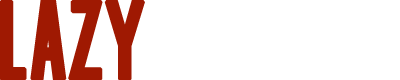PROJECT ANALYSIS
Sphinx
Mad conversion that won me MayaCast MasterGlass trophy
There are turning points in every painter's career, and this project was one for me.
"Hi, I'm Dmitry!" – "Hey, was it you who painted THAT SPHINX?!" type of GenCon dialogues emerged specifically after this paintjob, so there's definitely a little something to learn here.
So let me share some experience on mad conversions, turning an ugly model into a great one, colored shadows, complex lighting effects, double-ambience base building and winning a painting contest as a result of all this cocky-sounding stuff.
"Hi, I'm Dmitry!" – "Hey, was it you who painted THAT SPHINX?!" type of GenCon dialogues emerged specifically after this paintjob, so there's definitely a little something to learn here.
So let me share some experience on mad conversions, turning an ugly model into a great one, colored shadows, complex lighting effects, double-ambience base building and winning a painting contest as a result of all this cocky-sounding stuff.
MayaCast MasterGlass
If you've read my scrupulous research on Hobby Motivation, you might remember that Achieving is one of the six key motivations in C.R.E.A.T.E. model.
So at some point I decided to enter MayaCast MasterGlass competition, with this motivation in mind — to test myself, participate in a challenge, try to achieve some next level in my painting skills.
And I have to say, painting contests are really good for that. It's quite beneficial for your skills to participate in one, and I can't recommend that enough.
Long story short, this was my entry (which took 1st place, bringing me eternal glory and a free pint glass):
So at some point I decided to enter MayaCast MasterGlass competition, with this motivation in mind — to test myself, participate in a challenge, try to achieve some next level in my painting skills.
And I have to say, painting contests are really good for that. It's quite beneficial for your skills to participate in one, and I can't recommend that enough.
Long story short, this was my entry (which took 1st place, bringing me eternal glory and a free pint glass):

What I didn't anticipated, was that this paintjob became a way to Engage with the community: people started to recognize me seeing this paintjob, refer to it in dialogues, or even copy the conversion for their own Infinity armies. That led to some great talks and friendships later.
Today I'll deconstruct this project for you, bringing out all the useful bits of experience.
Today I'll deconstruct this project for you, bringing out all the useful bits of experience.
Project goal and idea
Since this was a contest piece from the start, I was trying to do my best and achieve the highest place possible.
But still, the idea of winning initially had the status of "maybe, hopefully, albeit highly unlikely". That's why I've also pursued some other motivations: try something new, test a lot of fun stuff, experiment with ideas and techniques.
And it so happened that there were Shasvastii Sphinx box lying around, I was playing Shasvastii at that time, so I decided to give it a go and add a TAG to my force.
This is official Shasvastii Sphinx model as of now:
But still, the idea of winning initially had the status of "maybe, hopefully, albeit highly unlikely". That's why I've also pursued some other motivations: try something new, test a lot of fun stuff, experiment with ideas and techniques.
And it so happened that there were Shasvastii Sphinx box lying around, I was playing Shasvastii at that time, so I decided to give it a go and add a TAG to my force.
This is official Shasvastii Sphinx model as of now:
But this ugly monstrosity is how it looked like back then:
So I knew from the beginning that I have to convert it — to have even a slightest chance of winning, and also to ensure I can tolerate this model on the gaming table.
Conversion
The old Sphinx miniature isn't ugly by itself, it's just the weird pose that made me feel bad about this model.
So I started thinking about what could it represent. What if I would tilt the model, like it's holding on to something with that weirdly outstretched hand?
So I started thinking about what could it represent. What if I would tilt the model, like it's holding on to something with that weirdly outstretched hand?
That already was a nice change of perspective. Next I needed to do something with its legs, and some surface to hold on to.
I thought with some cutting (more that I'd like actually) this might work. So I've cut it's legs into smaller sections, and then cut it again, and then once more.
I thought with some cutting (more that I'd like actually) this might work. So I've cut it's legs into smaller sections, and then cut it again, and then once more.
With a lot of painful pinning, I was able to achieve a natural-looking pose, like the Sphinx is climbing over some sort of fence, holding on to a street lamp.
You might notice that the position of its left hand corresponds to the initial "tilt idea". But after some testing, I came to the conclusion that this variant looks more menacing:

Which ended up as a final variant you've already seen:

Next, lets talk about the color scheme.
Color scheme development
I wanted to follow my general Shasvastii scheme since this was still a gaming piece, and I intended to use it on the fields of battle (which I did later!).
My other Shas models were just an ugly 23 minutes per model speedpaint, but still represented a color scheme (an analogous one). Grey-blue as the main color, with teal accents and dark blue-green as a secondary color.
My other Shas models were just an ugly 23 minutes per model speedpaint, but still represented a color scheme (an analogous one). Grey-blue as the main color, with teal accents and dark blue-green as a secondary color.
There isn't much visual interest in this scheme, since it was developed for a minimal painting time via Washing (with no airbrush). It was painted like an experiment, that later lead to the creation of LazyPainter Method. If you haven't yet read the Method PDF, please give it a go to better understand this painting process:
On the contrary to the previous models, Sphinx was a contest piece. So I wasn't constrained by speedpainting timeframe, and could allow myself a lot of experimentation.
The trick I intended to use was an eye-catching OSL (object source lighting) effect. The composition of the piece presented this opportunity on a silver platter thanks to a presence of a street lamp over the model.
Also, at the time of this project, I was diving really deep into color theory. So this was a nice opportunity to experiment with colored shadows and color modulation.
The trick I intended to use was an eye-catching OSL (object source lighting) effect. The composition of the piece presented this opportunity on a silver platter thanks to a presence of a street lamp over the model.
Also, at the time of this project, I was diving really deep into color theory. So this was a nice opportunity to experiment with colored shadows and color modulation.
Object Source Lighting
Dramatic OSL effect, with two distinct lighting areas, was mean to be the main eye-catcher, the most powerful punch of this piece.
I've never done something like this before, and I had no idea how to paint a warm street lamp light on the surface of a blue-grey alien robot. And it had to be done correctly to work at all.
I started with my main blue-grey color, painting the highlights on one side and leaving just plain color on the other (as a basis for the street lamp OSL):
I've never done something like this before, and I had no idea how to paint a warm street lamp light on the surface of a blue-grey alien robot. And it had to be done correctly to work at all.
I started with my main blue-grey color, painting the highlights on one side and leaving just plain color on the other (as a basis for the street lamp OSL):
Right image shows the area that should be lit with the street lamp light
The problem with that OLS was that I didn't know how warm yellowish light would interact with the blueish armor surface.
To solve that, I literally painted a plastic coffee cup with my blue armor color, and then put it under the light in my miniatures display cabinet. Nothing better than real-world reference!
Through observation, it became apparent that warm light washes out the main color almost completely in highlights, and modifies it in midtones.
Then I just did my best to recreate what I saw:
To solve that, I literally painted a plastic coffee cup with my blue armor color, and then put it under the light in my miniatures display cabinet. Nothing better than real-world reference!
Through observation, it became apparent that warm light washes out the main color almost completely in highlights, and modifies it in midtones.
Then I just did my best to recreate what I saw:
Warm light washes out blue in highlights, and modifies midtones
In a way, this could be seen as a still life drawing or painting from observation.
Don't be afraid to do something like this in your projects! If you don't know how something should look, recreate it in real life and observe. I applied the same approach with the Tankhunter vignette a few years later:
Don't be afraid to do something like this in your projects! If you don't know how something should look, recreate it in real life and observe. I applied the same approach with the Tankhunter vignette a few years later:
I literally spent several summer nights waiting for the dawn and observing how the colors change from cold gray-blue and gray-purple to pink and orange, to then recreate it in a miniature vignette.
But let's get back to our alien menace for the time being.
But let's get back to our alien menace for the time being.
Colored Shadows
The next idea I wanted to play with was colored shadows.
If you've read my other guides (like Zuyong Invincibles for example) or watched this Patreon video, you might know that now I'm a big fan of colored shadows. I almost always try to deviate from classic Citadel / GW painting approach, where midtones, shadows and highlights are always in the same hue.
But this Sphinx model was one of the first experiments with colored shadows. And a successful one I believe, which led me to my current preferences.
So first, I worked on the hood-like feature, painting it with plain green texture, and then adding color modulation for warm and cool sides.
If you've read my other guides (like Zuyong Invincibles for example) or watched this Patreon video, you might know that now I'm a big fan of colored shadows. I almost always try to deviate from classic Citadel / GW painting approach, where midtones, shadows and highlights are always in the same hue.
But this Sphinx model was one of the first experiments with colored shadows. And a successful one I believe, which led me to my current preferences.
So first, I worked on the hood-like feature, painting it with plain green texture, and then adding color modulation for warm and cool sides.

One side of the hood received warm yellowish glazing, while the other is darkened with cool colors
Next I moved on to the main surface of blue-grey armour, and applied violet shadows on the darker side. The idea here is quite simple:
Highlight warmth and shadow warmth must be opposite.
If the highlights are warm, apply cool shadows. If the highlights are cool, apply warm shadows. Of course in real painting projects there would be different situations not covered by this simplification, but this idea works just fine as a rule of thumb.
Let's see how that influences the look of the model:
Highlight warmth and shadow warmth must be opposite.
If the highlights are warm, apply cool shadows. If the highlights are cool, apply warm shadows. Of course in real painting projects there would be different situations not covered by this simplification, but this idea works just fine as a rule of thumb.
Let's see how that influences the look of the model:
Before and after application of violet shadows
To my taste, there's much more visual interest now. Colored shadows create an appealing color contrast, introducing new hues into the scheme without making it too busy and gaudy.
Top down view
Double-ambience base
Finally, I moved to the base, with the intention of having a lot of fun there.
My idea was to create two distinct terrain types, something like a double-ambience, and somehow fit that into 40 mm base.
What's more important here, this continues the visual theme of the model. One part is warm-colored city street, which feels almost homely with some trash, noodle box and soda cans. And the other is cold, wet, and littered with broken glass.
I did my best to not just portray an alien combat machine, but put it into a relatable environment. This brings some distant alien threat closer to home and might provoke a menacing feel.
My idea was to create two distinct terrain types, something like a double-ambience, and somehow fit that into 40 mm base.
What's more important here, this continues the visual theme of the model. One part is warm-colored city street, which feels almost homely with some trash, noodle box and soda cans. And the other is cold, wet, and littered with broken glass.
I did my best to not just portray an alien combat machine, but put it into a relatable environment. This brings some distant alien threat closer to home and might provoke a menacing feel.

Warm light washes out blue in highlights, and modifies midtones
I scratchbuilt a noodle box out of thick paper, cut soda cans from bits of a plastic sprue, and added some litter with tiny pieces of paper napkin. There's even eating sticks made as a couple of splinters from a toothpick!
The noodles themselves are just sandy paste with curry sauce and chicken strips.
The noodles themselves are just sandy paste with curry sauce and chicken strips.

Warm light washes out blue in highlights, and modifies midtones
I didn't have any water effects by my hand, so I used PVA glue and gloss varnish to create some depth and wet effect. And all the glass is obviously just a cut blister pack.
Result and final thoughts
I was very happy with the final result, and I'm still proud of it by this day. I believe this conversion serves the model much better than the initial pose, and this helps bring out all the potential in Sphinx concept.

It was also an incredible learning opportunity, since there were a lot of stuff that was new to me:
- Converted big model. I tried my best to repose the model and make the pose interesting, menacing and shasvastiish.
- Completely scratchbuilt scenic base. I never tried to do something so complex on just a 40 mm base (two terrain types, water, broken glass, garbage). Also, this was my first try with scratchbuilding noodle box and eating sticks in 35mm scale.
- Big OSL. I had not the slightest idea of how would grey-blue futuristic armor look under a warm street lamp, but it worked out in the end.
- Color theory on steroids. I experimented with color temperature contrast in shadows / highlights. I've put warm violet shadows on the side with cool bluish highlights, and cool teal shadows on the side with warm lamp highlights. Also I tried to create strong contrast between warm and cold parts of the base.
Of course this amount of effort is adequate for a contest piece, but if you're just painting some gaming miniatures, I suggest using the LazyPainter Method .
And that's all for today's article.
If you found it useful or entertaining, consider joining my Patreon campaign. Doing these articles is a labor of love, but there's a lot of work involved. Apart from painting itself, there's photography, pics preparation, writing, editing, website layout... and the list goes on and on. So when folks join me on Patreon, it gives a warm feeling of support and helps to go on and do more stuff.
There're also some nice complimentary bonuses like content early access, behind-the-scenes materials, occasional video talks, and even monthly personal feedback on your miniature painting. Check it out:
If you found it useful or entertaining, consider joining my Patreon campaign. Doing these articles is a labor of love, but there's a lot of work involved. Apart from painting itself, there's photography, pics preparation, writing, editing, website layout... and the list goes on and on. So when folks join me on Patreon, it gives a warm feeling of support and helps to go on and do more stuff.
There're also some nice complimentary bonuses like content early access, behind-the-scenes materials, occasional video talks, and even monthly personal feedback on your miniature painting. Check it out:
I hope you enjoyed this detailed project analysis and grabbed a trick or two in the process of reading it. If you know somebody who might benefit from this article — please send them a link or use social media buttons above.
If you want to connect and talk about this article or about hobby in general, ask some questions or share photos of your miniature paintings — hop on LazyPainter Discord server.
Paint smarter, not harder!
If you want to connect and talk about this article or about hobby in general, ask some questions or share photos of your miniature paintings — hop on LazyPainter Discord server.
Paint smarter, not harder!
What's next