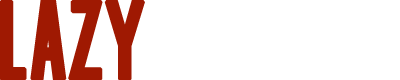GUIDE
Tainted Grail
A step-by-step guide to painting "Tainted Grail: The Fall of Avalon" boardgame
Whether you just want to paint your own copy of "Tainted Grail", or to learn more about speedpainting — this thorough guide would cover it all.
The focus of this article is speedpainting low-quality boardgame miniatures for gameplay purposes.
I'll share exact steps for painting every single figure from the box, as well as my thought process regarding colors and techniques selection.
Plus some insights on Citadel Contrast Paints (I've done my experiments), more examples of Angled Spraying, and a counterintuitive application of Horizontal Undercoat.
The focus of this article is speedpainting low-quality boardgame miniatures for gameplay purposes.
I'll share exact steps for painting every single figure from the box, as well as my thought process regarding colors and techniques selection.
Plus some insights on Citadel Contrast Paints (I've done my experiments), more examples of Angled Spraying, and a counterintuitive application of Horizontal Undercoat.
Tainted Grail: The Fall of Avalon is a boardgame published by Awaken Realms in 2019. It's a full co-op, "choose-your-own-adventure" game of exploration and survival with lots of narrative, which happens in "dark Arthurian legends" setting.
As usual with huge Kickstarter successes, it does include some minis. Thankfully, not too much of them in the core box, but of course there's expansions available with more monsters and so on.
I've played the tutorial and the first chapter during a boardgaming bootcamp, and honestly enjoyed the experience. It was a long 5 hours session, but I felt no burnout — and that, to me, says a lot about this game.
As usual with huge Kickstarter successes, it does include some minis. Thankfully, not too much of them in the core box, but of course there's expansions available with more monsters and so on.
I've played the tutorial and the first chapter during a boardgaming bootcamp, and honestly enjoyed the experience. It was a long 5 hours session, but I felt no burnout — and that, to me, says a lot about this game.
So then I've bought the box myself, and decided to give it a really fast paintjob for gaming purposes.
Boardgame miniatures are usually produced with cheaper plastic and production process than wargaming miniatures (like Games Workshop stuff). Tainted Grail is no exception: while the digital sculpts are nice, the minis themselves are quite ugly. Most details are lost in the casting process, and some parts are bent and locked in place.
Based on that, the focus of this guide will be speedpainting low-quality boardgame miniatures. The quality of the minis actually influences the choice of techniques, so here you'll find the ways to effectively cut corners and cover the issues.
Boardgame miniatures are usually produced with cheaper plastic and production process than wargaming miniatures (like Games Workshop stuff). Tainted Grail is no exception: while the digital sculpts are nice, the minis themselves are quite ugly. Most details are lost in the casting process, and some parts are bent and locked in place.
Based on that, the focus of this guide will be speedpainting low-quality boardgame miniatures. The quality of the minis actually influences the choice of techniques, so here you'll find the ways to effectively cut corners and cover the issues.
if you're new to miniature painting
Maybe you just play boardgames, have no experience in miniature painting, and want to make your box more visually pleasing? Please note that...
This is not a beginner's guide. I did my best to explain all the steps, and the techniques used are not that complex. But the process involves using an airbrush, and usually that's not something lying around at your desk. So:
Follow this guide to get a general understanding of the process and the possibilities out there. But don't worry if something seems too complicated now.
Read the Method PDF. You can freely get it here and read it in 15 minutes. It will give you a solid foundation for painting miniatures.
Start with Washing technique. Ignore airbrushing for your first few painting projects, and use much more accessible and beginner-friendly technique. Read this tutorial on Washing to learn it.
This is not a beginner's guide. I did my best to explain all the steps, and the techniques used are not that complex. But the process involves using an airbrush, and usually that's not something lying around at your desk. So:
Follow this guide to get a general understanding of the process and the possibilities out there. But don't worry if something seems too complicated now.
Read the Method PDF. You can freely get it here and read it in 15 minutes. It will give you a solid foundation for painting miniatures.
Start with Washing technique. Ignore airbrushing for your first few painting projects, and use much more accessible and beginner-friendly technique. Read this tutorial on Washing to learn it.
The core box includes 3 Menhirs (those big creepy statues, that are, counterintuitively, some kind of friendly magical wards), 4 Heroes, and 1 Fore-Dweller (the only monster figure in the box).
So first, let me share my thought process before the actual painting begins.
So first, let me share my thought process before the actual painting begins.
Color scheme development
Tainted Grail box cover
As usual with all of my painting projects, I start with color scheme development (that's the first step of Planning stage if you're using the LazyPainter Method).
Since my goal was to speedpaint the box, and since the models themselves are of low quality, I'll be working mostly with ambience and colours instead of painting individual details.
Box cover was my initial source of inspiration.
It features a Menhir lit by flames from below, and some sort of blueish ambient light from above and behind. And that's exactly what I'll be replicating on Menhir models.
Heroes, on the other hand, have associated colors, so I wanted to loosely follow that, just for the ease of reference during the game.
Since my goal was to speedpaint the box, and since the models themselves are of low quality, I'll be working mostly with ambience and colours instead of painting individual details.
Box cover was my initial source of inspiration.
It features a Menhir lit by flames from below, and some sort of blueish ambient light from above and behind. And that's exactly what I'll be replicating on Menhir models.
Heroes, on the other hand, have associated colors, so I wanted to loosely follow that, just for the ease of reference during the game.
Tainted Grail core box heroes
Sadly, color choice for heroes done by Awaken Realms is really weird. The colors are grey-blue, green, grey and... kinda yellow (character pad for Maggot is grey-brown, and then his cards have yellow-orange markings).
I mean, that's a lot of greys, these colors are hard to distinguish, and the consistency between hero pads and cards color is very loose.
I decided to go with blue, green, red and yellow as defining colours for my heroes. Blue, green and yellow are already kinda there, and red is just better than grey (and isn't used anywhere).
Finally, there's a monster called the Fore-Dweller. I don't know anything about him yet, I've seen no artwork for him, so zero limitations here. I'll be doing something similar to Menhirs with "cool light from above, warm light from below", but with a creepy twist — you'll see that when we'll get to him.
I mean, that's a lot of greys, these colors are hard to distinguish, and the consistency between hero pads and cards color is very loose.
I decided to go with blue, green, red and yellow as defining colours for my heroes. Blue, green and yellow are already kinda there, and red is just better than grey (and isn't used anywhere).
Finally, there's a monster called the Fore-Dweller. I don't know anything about him yet, I've seen no artwork for him, so zero limitations here. I'll be doing something similar to Menhirs with "cool light from above, warm light from below", but with a creepy twist — you'll see that when we'll get to him.
Process development
My process for painting this box relies heavily on the PSR Formula and the Speedpainting SAW from the LazyPainter Method, so this is a neat example of applying that methodology to actual miniatures.
If, by any chance, you haven't read the PDF, you should do it now, to better understand what's going on:
If, by any chance, you haven't read the PDF, you should do it now, to better understand what's going on:
For this project, my intention was to rely on Angled Spraying, Directional Glazing and Washing to do my Speedpainting stage. And I tried to avoid the Refining stage whenever possible.
With this in mind, I managed to achieve 1 hour per model result for Menhirs and Heroes.
Fore-Dweller took me approximately 2.5 hours, since I just loved the process so much that I've spent additional time on him (surprisingly, considering the casting quality). But if you want to, the process could be easily simplified to bring him in the same juicy 1 hour per model range.
As I said before, my process involves using an airbrush, as usual with extreme speedpainting. If you don't have one yet, you still can replicate this process with a couple of tweaks (even using the exact same paints):
With this in mind, I managed to achieve 1 hour per model result for Menhirs and Heroes.
Fore-Dweller took me approximately 2.5 hours, since I just loved the process so much that I've spent additional time on him (surprisingly, considering the casting quality). But if you want to, the process could be easily simplified to bring him in the same juicy 1 hour per model range.
As I said before, my process involves using an airbrush, as usual with extreme speedpainting. If you don't have one yet, you still can replicate this process with a couple of tweaks (even using the exact same paints):
- Use Drybrush technique on Menhirs and Fore-Dweller instead of airbrushing
- Substitute Directional Glazing on Heroes with a few washes
Menhirs
I've started with Vallejo Black Primer as my undercoat for Menhirs. Most often I begin with a Zenithal Undercoat, but this time I need to keep the black base for the following effect to work.
Step 1: Airbrush Blending — Cool colors
I start by applying cool-colored lighting using an airbrush. I spray mostly from above, keeping all the natural shadows black, and also preserving the space for warm lighting at the feet of the statues. This is a combination of Airbrush Blending and Angled Spraying.
Airbrush blending
(1) Undercoated model
(2) VGC Jade Green + VGC Verdigris
(3) VGC Verdigris
(4) VGA White
I start by applying cool-colored lighting using an airbrush. I spray mostly from above, keeping all the natural shadows black, and also preserving the space for warm lighting at the feet of the statues. This is a combination of Airbrush Blending and Angled Spraying.
Airbrush blending
(1) Undercoated model
(2) VGC Jade Green + VGC Verdigris
(3) VGC Verdigris
(4) VGA White
Frontal view:
Step 2: Airbrush Blending — Warm colors
Next, I airbrush all the colors that would emulate warm lighting from the candles. This is simple Airbrush Blending with no additional tricks.
Airbrush blending
(1) Model after previous step
(2) VMC Cavalry Brown
(3) GW Troll Slayer Orange
(4) VGA Gold Yellow
(5) VMC Light Yellow
Next, I airbrush all the colors that would emulate warm lighting from the candles. This is simple Airbrush Blending with no additional tricks.
Airbrush blending
(1) Model after previous step
(2) VMC Cavalry Brown
(3) GW Troll Slayer Orange
(4) VGA Gold Yellow
(5) VMC Light Yellow
To give you a better idea of what exactly happens here, this is how I decrease the sprayed area with each successive color:
Back view:
Step 3: Washing
This next step strictly follows the Speedpainting SAW: after airbrushing, I do Washing over almost all areas. I use different washes for warm and cool parts.
Washing warm colors
(1) Model after the previous step
(2) GW Agrax Earthshade + GW Druchii Violet
This next step strictly follows the Speedpainting SAW: after airbrushing, I do Washing over almost all areas. I use different washes for warm and cool parts.
Washing warm colors
(1) Model after the previous step
(2) GW Agrax Earthshade + GW Druchii Violet
Washing cool colors
(1) Model after the previous step
(2) GW Coelia Greenshade + GW Drakenhof Nightshade + GW Nuln Oil
(1) Model after the previous step
(2) GW Coelia Greenshade + GW Drakenhof Nightshade + GW Nuln Oil
Step 4: Details
Finally, I do a small highlight on candles to bring the flames to life and to make the scene a bit more believable:
(1) Model after the previous step
(2) VMC Light Yellow + VGA White
Finally, I do a small highlight on candles to bring the flames to life and to make the scene a bit more believable:
(1) Model after the previous step
(2) VMC Light Yellow + VGA White
And that's it! No refining whatsoever. I completely ignore individual details, letting the ambience do its job instead.
With 3 hours spent on these 3 models, I'm quite happy with the final result:
Heroes
With heroes, my aim is to make them look coherent, as a part of the set, but at the same time distinguishable. That's why I'll start with some general colors for all of them, and only then will add hero-specific colors.
To bring the time cost to a minimum, I'll be relying on Directional Glazing and Washing. Again, following the Speedpainting SAW from the Method.
To bring out the best from these two techniques, I'll start with a Zenithal Undercoat:
To bring the time cost to a minimum, I'll be relying on Directional Glazing and Washing. Again, following the Speedpainting SAW from the Method.
To bring out the best from these two techniques, I'll start with a Zenithal Undercoat:
Step 1: General colors
The easiest way to put some general colors is Directional Glazing. In this case, it also helps to tie the models together. Despite the fact that I'll be using a specific color for each hero (blue, red, green and yellow), there would be a shared undercoat between all of them.
Directional Glazing
(1) Models after Zenithal Undercoat
(2) GW Seraphim Sepia (from above)
(3) GW Reikland Fleshshade (from the side)
(4) GW Druchii Violet (from below)
(5) GWC Aethermatic Blue (base and lower parts)
The easiest way to put some general colors is Directional Glazing. In this case, it also helps to tie the models together. Despite the fact that I'll be using a specific color for each hero (blue, red, green and yellow), there would be a shared undercoat between all of them.
Directional Glazing
(1) Models after Zenithal Undercoat
(2) GW Seraphim Sepia (from above)
(3) GW Reikland Fleshshade (from the side)
(4) GW Druchii Violet (from below)
(5) GWC Aethermatic Blue (base and lower parts)
During the last step, I sprayed some GWC Aethermatic Blue on the base and the legs of the heroes. My intention was to add a mystical ambiance to the scene, and, again, tie the models together.
To finish my airbrushing step, I also sprayed some Warlord Purple on Maggot's staff. You might notice some purple overspray on his chest and shoulder — which is intentional, to create a very soft OSL (Object Source Lighting) effect.
To finish my airbrushing step, I also sprayed some Warlord Purple on Maggot's staff. You might notice some purple overspray on his chest and shoulder — which is intentional, to create a very soft OSL (Object Source Lighting) effect.
Lastly, I'm doing a general wash of GW Agrax Earthshade to bring out the details:
Step 2: Specific colors
Then I move to hero-specific colors. Following the Speedpainting SAW "Skip" mentality, I won't be painting each individual detail, focusing instead on some patches of hero-specific colors.
This time I'm using Citadel Contrast Paints. I had almost no experience with them, so I wanted to try and experiment on this project. If you don't have these paints, or if you're not comfortable with them, you can easily substitute them with washes.
Contrast paints behave differently compared to classic washes, have much higher saturation and opacity, and are something in between a wash and a regular paint. Despite them being marketed as a beginner-friendly product, I'd say they are harder to use than classic washes. Contrast paints require much more precision and brush control, and the mistakes you make with Contrast paints are harder to correct.
But still, the technique I'm using is very close to Controlled Washing, so if you're familiar with it, you might do well with Contrasts.
Controlled Washing
Wood and leather: GWC Wyldwood, GWC Snakebite Leather, GWC Darkoath Flesh
(1) Beor: GW Drakenhof Nightshade, GWC Ultramarine Blue, GWC Black Templar
(2) Arev: GWC Darkoath Flesh, GWC Blood Angels Red
(3) Ailei: GWC Militarum Green, GWC Warp Lightning, GWC Nazdreg Yellow
(4) Maggot: GWC Nazdreg Yellow, GWC Snakebite Leather, GWC Militarum Green
Then I move to hero-specific colors. Following the Speedpainting SAW "Skip" mentality, I won't be painting each individual detail, focusing instead on some patches of hero-specific colors.
This time I'm using Citadel Contrast Paints. I had almost no experience with them, so I wanted to try and experiment on this project. If you don't have these paints, or if you're not comfortable with them, you can easily substitute them with washes.
Contrast paints behave differently compared to classic washes, have much higher saturation and opacity, and are something in between a wash and a regular paint. Despite them being marketed as a beginner-friendly product, I'd say they are harder to use than classic washes. Contrast paints require much more precision and brush control, and the mistakes you make with Contrast paints are harder to correct.
But still, the technique I'm using is very close to Controlled Washing, so if you're familiar with it, you might do well with Contrasts.
Controlled Washing
Wood and leather: GWC Wyldwood, GWC Snakebite Leather, GWC Darkoath Flesh
(1) Beor: GW Drakenhof Nightshade, GWC Ultramarine Blue, GWC Black Templar
(2) Arev: GWC Darkoath Flesh, GWC Blood Angels Red
(3) Ailei: GWC Militarum Green, GWC Warp Lightning, GWC Nazdreg Yellow
(4) Maggot: GWC Nazdreg Yellow, GWC Snakebite Leather, GWC Militarum Green
Step 3: Faces & Hair
Next, I'm doing some refinement on faces and hair. Faces receive my usual treatment of brown > red > violet washing, with the only change being GWC Darkoath Flesh instead of GW Reikland Fleshshade. As for the hair, I do some highlights on Beor's and wash Ailei's hair with orange, red and brown washes.
Faces — Controlled Washing
GW Agrax Earthshade > GWC Darkoath Flesh > GW Druchii Violet
Hair
(1) Beor: highlight VMC Neutral Grey > highlight VMA Pale Blue Grey
(3) Ailei: washing GW Fuegan Orange > washing GWC Darkoath Flesh > washing GWC Blood Angels Red
Next, I'm doing some refinement on faces and hair. Faces receive my usual treatment of brown > red > violet washing, with the only change being GWC Darkoath Flesh instead of GW Reikland Fleshshade. As for the hair, I do some highlights on Beor's and wash Ailei's hair with orange, red and brown washes.
Faces — Controlled Washing
GW Agrax Earthshade > GWC Darkoath Flesh > GW Druchii Violet
Hair
(1) Beor: highlight VMC Neutral Grey > highlight VMA Pale Blue Grey
(3) Ailei: washing GW Fuegan Orange > washing GWC Darkoath Flesh > washing GWC Blood Angels Red
Step 4: Details
Lastly, to emulate details without actually painting them, I do some Edge Highlights and textures with Dotting. And I also painted Maggot's beard at this step.
Metals (like Beor's hammer and chains)
Edge Highlight: VMC Neutral Grey > VMA Pale Blue Grey > VMA White
Cloth
Dotting: VMA 075 Sand, VMC Ivory, VGC Verdigris
Maggot's beard
basecoat VMC Neutral Grey > highlight VMA Pale Blue Grey > highlight VMA White > washing GW Drakenhof nightshade + GW Nuln Oil
Lastly, to emulate details without actually painting them, I do some Edge Highlights and textures with Dotting. And I also painted Maggot's beard at this step.
Metals (like Beor's hammer and chains)
Edge Highlight: VMC Neutral Grey > VMA Pale Blue Grey > VMA White
Cloth
Dotting: VMA 075 Sand, VMC Ivory, VGC Verdigris
Maggot's beard
basecoat VMC Neutral Grey > highlight VMA Pale Blue Grey > highlight VMA White > washing GW Drakenhof nightshade + GW Nuln Oil
If you're new to the hobby and this last step seems complicated — you can freely ignore it. The result after the previous step would work just fine.
And my heroes are done:
And my heroes are done:
Fore-Dweller
My idea for the Fore-Dweller is similar to Menhirs: create cool VS warm contrast, utilizing Angled Spraying to speed up the process.
But to separate him from Menhirs (which are kinda friendly towards heroes), I substitute the warm light of candles with menacing and creepy cool red light from his lantern.
To give you a better idea of Angled Spraying technique, I took some photos during the airbrushing process, so you can see airbrush position relative to the miniature.
Step 1: Cool colours
This step is similar to cool colours on Menhirs: I spray from above and behind, creating something like a moonlight ambience.
Angled Spraying
(1) Model undercoated black
(2-3) VGC Verdigris
But to separate him from Menhirs (which are kinda friendly towards heroes), I substitute the warm light of candles with menacing and creepy cool red light from his lantern.
To give you a better idea of Angled Spraying technique, I took some photos during the airbrushing process, so you can see airbrush position relative to the miniature.
Step 1: Cool colours
This step is similar to cool colours on Menhirs: I spray from above and behind, creating something like a moonlight ambience.
Angled Spraying
(1) Model undercoated black
(2-3) VGC Verdigris
Step 2: Warm colors
During this step I create a very simple OSL effect, emulating the red light coming from the lantern. This effect would be very time-consuming to paint with a regular brush, but with an airbrush it's the matter of minutes.
First, I create a more general lighting with darker red-brown color, and then intensify the effect with a bright red, but on a smaller area (on the lantern and surrounding surfaces). Honestly, we can leave the miniature as is at this stage, call it done, and it would look cool and creepy on the table.
Airbrush Blending + Angled Spraying
(1-2) VMC Cavalry Brown
(3-4) GW Wild Rider Red
During this step I create a very simple OSL effect, emulating the red light coming from the lantern. This effect would be very time-consuming to paint with a regular brush, but with an airbrush it's the matter of minutes.
First, I create a more general lighting with darker red-brown color, and then intensify the effect with a bright red, but on a smaller area (on the lantern and surrounding surfaces). Honestly, we can leave the miniature as is at this stage, call it done, and it would look cool and creepy on the table.
Airbrush Blending + Angled Spraying
(1-2) VMC Cavalry Brown
(3-4) GW Wild Rider Red
To intensify the effect even more, I add some highlights on the lantern itself. Note that I'm using plastic film to mask the model and prevent overspray.
Airbrush blending
(1-2) GW Wild Rider Red + VMA White
Airbrush blending
(1-2) GW Wild Rider Red + VMA White
Step 3: Glazes & Washes
Then I move on to washing. I start with a red glaze to up the saturation and kill some white overspray. Then I do washes similarly to Menhirs (blue-green wash for cool areas, brown wash for warm areas).
(1) Model after the previous step
(2) Glazing: GW Wild Rider Red
(3) Washing: GW Coelia Greenshade
(4) Washing: GW Agrax Earthshade + Nuln Oil
Then I move on to washing. I start with a red glaze to up the saturation and kill some white overspray. Then I do washes similarly to Menhirs (blue-green wash for cool areas, brown wash for warm areas).
(1) Model after the previous step
(2) Glazing: GW Wild Rider Red
(3) Washing: GW Coelia Greenshade
(4) Washing: GW Agrax Earthshade + Nuln Oil
Step 4: Highlights
Finally, I do some refinement, mostly using Edge Highlights and Points of Light techniques.
First, I do some red highlights on lantern-lit areas, to bring up the brightness after washing. Then I add edge highlights on the same areas, emulating glares and reflections of that same red lantern light. And finally, I add some blueish glares on the upper parts of the model, intensifying the illusion of moonlight coming from above.
(1) Model after the previous step
(2) Layering, Edge Highlight: GW Wild Rider Red
(3) Edge Highlight: GW Wild Rider Red
(4) Layering, Edge Highlight, PoL: VGC Verdigris, VGC Dead White
Finally, I do some refinement, mostly using Edge Highlights and Points of Light techniques.
First, I do some red highlights on lantern-lit areas, to bring up the brightness after washing. Then I add edge highlights on the same areas, emulating glares and reflections of that same red lantern light. And finally, I add some blueish glares on the upper parts of the model, intensifying the illusion of moonlight coming from above.
(1) Model after the previous step
(2) Layering, Edge Highlight: GW Wild Rider Red
(3) Edge Highlight: GW Wild Rider Red
(4) Layering, Edge Highlight, PoL: VGC Verdigris, VGC Dead White
As usual with my processes, this refinement step isn't strictly necessary. You can forego it completely if it's too complex for you, and the model would look just fine.
And here's my Fore-Dweller finished:
And here's my Fore-Dweller finished:
Coins
The coins are used as dials in the game, being inserted in the base of Menhirs. So it was important to improve their readability (otherwise it's very hard to notice the numbers on them), but at the same time to keep them coherent with the rest of the set.
I wanted to keep my time cost minimal here, but there's a lot of these coins and they are flat (Zenithal Undercoat won't help at all). So I needed a savvy solution.
The trick I used might be called a Horizontal Undercoat, and I've already shared it in Shattered Dominion guide.
Instead of undercoating these coins in a usual manner (and then doing washes by hand), I've sprayed them almost parallel to their surface, creating a bright spot and a deep shadow. This way the spray cone hits them almost horizontally, and immediately picks out all the details and create dark recesses without the need for washing or highlighting afterwards.
Step 1: Horizontal Undercoat
Vallejo Black Primer, Vallejo White Primer
I wanted to keep my time cost minimal here, but there's a lot of these coins and they are flat (Zenithal Undercoat won't help at all). So I needed a savvy solution.
The trick I used might be called a Horizontal Undercoat, and I've already shared it in Shattered Dominion guide.
Instead of undercoating these coins in a usual manner (and then doing washes by hand), I've sprayed them almost parallel to their surface, creating a bright spot and a deep shadow. This way the spray cone hits them almost horizontally, and immediately picks out all the details and create dark recesses without the need for washing or highlighting afterwards.
Step 1: Horizontal Undercoat
Vallejo Black Primer, Vallejo White Primer
Step 2: Toning
Then I only need to colorise this black & white version, which is easily done with an airbrush. So I do a few glazes, applying sepia and red to the highlighted area, and blue-green to shadows.
Airbrush Glazing
(1) Coin after Horizontal Undercoat
(2) GW Seraphim Sepia
(3) GW Coelia Greenshade
(4) GW Bloodletter
Then I only need to colorise this black & white version, which is easily done with an airbrush. So I do a few glazes, applying sepia and red to the highlighted area, and blue-green to shadows.
Airbrush Glazing
(1) Coin after Horizontal Undercoat
(2) GW Seraphim Sepia
(3) GW Coelia Greenshade
(4) GW Bloodletter
Step 3: Details
Lastly, a time-consuming refinement. Normally I wouldn't do this, but in this case I needed to make the numbers easily readable. So I used classic Layering technique, starting from a dark basecoat and highlighting up to the brightest spot.
Layering
(1) Coin after the previous step
(2) VMC Cavalry Brown
(3) VMC Cavalry Brown + GW Troll Slayer Orange
(4) GW Troll Slayer Orange
(5) GW Troll Slayer Orange + VMC Light Yellow
(6) VMC Light Yellow
(7) VMC Ivory
Lastly, a time-consuming refinement. Normally I wouldn't do this, but in this case I needed to make the numbers easily readable. So I used classic Layering technique, starting from a dark basecoat and highlighting up to the brightest spot.
Layering
(1) Coin after the previous step
(2) VMC Cavalry Brown
(3) VMC Cavalry Brown + GW Troll Slayer Orange
(4) GW Troll Slayer Orange
(5) GW Troll Slayer Orange + VMC Light Yellow
(6) VMC Light Yellow
(7) VMC Ivory
To simplify this step, it's fine to just paint the numbers with white or light yellow colour. But I wanted my numbers to look fiery, so I went through a lengthy process to this final result:
Final thoughts
This project is a textbook example of using the PSR Formula and the Speedpainting SAW from the LazyPainter Method.
You can see the same pattern emerging in every single part of the project: a lot of Speedpainting with almost no Refining, Skipping individual details, and my traditional Airbrush > Wash sequence.
I managed to keep my time costs at a very reasonable level, doing Menhirs and the heroes in 1 hour per model. The Fore-Dweller took me 2.5 hours because I just enjoyed the process so much that I couldn't resist it.
In the end, doing all the minis in under 10 hours is fine by me. I like the overall feel and ambience of this project:
You can see the same pattern emerging in every single part of the project: a lot of Speedpainting with almost no Refining, Skipping individual details, and my traditional Airbrush > Wash sequence.
I managed to keep my time costs at a very reasonable level, doing Menhirs and the heroes in 1 hour per model. The Fore-Dweller took me 2.5 hours because I just enjoyed the process so much that I couldn't resist it.
In the end, doing all the minis in under 10 hours is fine by me. I like the overall feel and ambience of this project:
And that's all for my Tainted Grail guide!
If you found it useful or entertaining, consider joining my Patreon campaign. Doing these articles is a labor of love, but there's a lot of work involved. Apart from painting itself, there's photography, pics preparation, writing, editing, website layout... and the list goes on and on. So when folks join me on Patreon, it gives a warm feeling of support and helps to go on and do more stuff.
There're also some nice complimentary bonuses like content early access, patron-only Discord chat, behind-the-scenes materials, video talks, and even personal feedback on your miniature painting. Check it out:
If you found it useful or entertaining, consider joining my Patreon campaign. Doing these articles is a labor of love, but there's a lot of work involved. Apart from painting itself, there's photography, pics preparation, writing, editing, website layout... and the list goes on and on. So when folks join me on Patreon, it gives a warm feeling of support and helps to go on and do more stuff.
There're also some nice complimentary bonuses like content early access, patron-only Discord chat, behind-the-scenes materials, video talks, and even personal feedback on your miniature painting. Check it out:
I hope this guide would be helpful in your own miniature painting, especially if you're new to the hobby. If some parts of it were too complicated — don't hesitate to hop on LazyPainter Discord and ask questions!
And if you know somebody who might benefit from an article like this — please send them a link to this page.
Paint smarter, not harder!
And if you know somebody who might benefit from an article like this — please send them a link to this page.
Paint smarter, not harder!
What's next