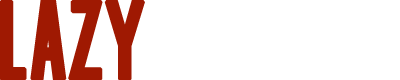GUIDE
Combined Army
A step-by-step guide to painting Infinity Combined Army in an unusual color scheme
A simple brush + airbrush painting guide to achieve "advanced tabletop" level...
...In a fraction of your usual painting time.
With complimentary advice on idea development, color scheme, clever combos, cutting corners, speedpainting, and even freehands.
...In a fraction of your usual painting time.
With complimentary advice on idea development, color scheme, clever combos, cutting corners, speedpainting, and even freehands.
When I started working on my Combined Army models, it was long before current Combined starter came out. There were no Umbras and Unidrons at the moment, and that evil-sith-black-and-red color scheme didn't yet existed.
This didn't existed yet
At that time, there were no cohesive look to Combined Army, and I decided to design one. After playing with few ideas in my head, I realized that I want to create something outside the box, and stray away from one of the evil alien archetypes (which CB later followed).
Color scheme development
My starting point was an Ikadron Batroid model. It was something like a transfer from Shasvastii to generic Combined Army. I wanted it to be cohesive with Shas, but at the same time looking like it's something else. This is what I've come up with:
The idea was to explore something completely different that doom-and-gloom / grimdark / red-black / black-blue evil aliens, and create a more majestic and otherwordly feel (think Protoss from StarCraft).
And while dark teal armor wasn't something far from sci-fi archetype, those sun-colored plates and crevices definitely brought a fresh feel. They were inspired by real world colors of the sunrise: I was going to my kitchen at 5 AM in summer, and saw those purple-orange-yellow colors through a diffusing glass of a kitchen door. "What a nice color scheme for an expansionist alien AI hegemony!" I thought to myself.
And while dark teal armor wasn't something far from sci-fi archetype, those sun-colored plates and crevices definitely brought a fresh feel. They were inspired by real world colors of the sunrise: I was going to my kitchen at 5 AM in summer, and saw those purple-orange-yellow colors through a diffusing glass of a kitchen door. "What a nice color scheme for an expansionist alien AI hegemony!" I thought to myself.
..."What a nice color scheme for an expansionist alien AI hegemony!" I thought to myself...
Then I moved on to Combined Army remotes (the old tentacle-porn ones), and decided to experiment a bit more. So, after some browsing through Infinity fluff, I found this piece to serve as an inspiration:
Somehow, I look for such unexplored corners of background in almost any game I play. So it was kinda natural to say "OK, I'm doing Fenrigs then!".
After some toying with the idea of those beings enclosed in capsules, and looking at the models, it all clicked in my head. Combined army Drones believably looked like something living in an exosuit / exoskeleton, but able to open it and stretch some tentacles around.
So I've developed this scheme around all those insightful ideas:
After some toying with the idea of those beings enclosed in capsules, and looking at the models, it all clicked in my head. Combined army Drones believably looked like something living in an exosuit / exoskeleton, but able to open it and stretch some tentacles around.
So I've developed this scheme around all those insightful ideas:
It was meant to look half machine and half a living organism, merged together seamlessly. Did you noticed those veins on the armor plating? Yeah, that's creepy.
Process development
After those tests and experiments came the optimization stage, as I had to simplify the process to paint more minis in this scheme (Support pack and any further Remotes).
And if you aren't yet familiar with process optimization — read this PDF guide on LazyPainter Method (I'm leaning on that methodology a lot in my articles). It's free, and reads in 10-15 minutes max:
And if you aren't yet familiar with process optimization — read this PDF guide on LazyPainter Method (I'm leaning on that methodology a lot in my articles). It's free, and reads in 10-15 minutes max:
So I was aiming at advanced standard, that normally took me 5 - 6 hours per model then, and usually can be optimized to 2.5 - 3 hours per model using the method.
This is what I've come up with on my Support pack, and the Medchanoid would be our sample for a step-by-step:
This is what I've come up with on my Support pack, and the Medchanoid would be our sample for a step-by-step:
Thankfully, this model lends itself nicely for airbrushing, so I'll be using Airbrush Blending to speed up the process.
Step 1: Zenithal Undercoat
This is my usual first step: a simple Zenithal Undercoat with Vallejo primers (black and then light grey):
At this stage, I already know where I'll be using it the most, so I concentrate on armor plates. You can see that I leave big chunks of the tail, the head and all the spikey bits almost untouched.
Step 2: Armor Airbrush Blending
Next comes the main step where we can really cut some corners: Airbrush Blending used on the armor. As I've said in the initial article on Airbrush Blending, it's not always shadows > midtones > highlights, and this process is a good example of that.
First I cover all shadow areas (on armor plating and tail) with a dark blue color:
Airbrush Blending — Shadow
VMA 090 Blue Angels
First I cover all shadow areas (on armor plating and tail) with a dark blue color:
Airbrush Blending — Shadow
VMA 090 Blue Angels
Note that Zenithal Undercoat is doing half of the work for me. There's a lot of shadows, and they remain untouched throughout this step. This is what separates a useful Zenithal Undercoat (that really speeds up the process) from a senseless one (that is covered completely by later steps).
Next comes bright White highlight. Since we'll be doing midtones after that, it's really important to push contrast here:
Airbrush Blending — Highlight
VMA White
Airbrush Blending — Highlight
VMA White
And then, when we have the contrast to work with, I'm doing my midtones with a nice reddish brown color. The trick is, it acts part as an opaque paint, part as a glaze (in a way similar to Directional Glazing). So it's important not to overdone this step and keep some highlights shining through:
Airbrush Blending — Mid-tone
VMA 040 Burnt Umber
Airbrush Blending — Mid-tone
VMA 040 Burnt Umber
Common sense would suggest doing brown shadows for a brown base, isn't it? But note how this counterintuitive brown VS blue color-combo does a much better job.
After I'm happy with my midtones, there's time to add couple of highlights to bring up the contrast again:
After I'm happy with my midtones, there's time to add couple of highlights to bring up the contrast again:
Airbrush Blending — Highlight
VMA 107 US Interior Yellow + VMA White
VMA 107 US Interior Yellow + VMA White
Airbrush Blending — Highlight
VMA Ivory + VMA White
VMA Ivory + VMA White
Contrast is a major thing, and you'll notice it as a recurring theme throughout my guides. Don't be afraid to push up your contrast. Most likely, you're not doing it enough.
Step 3: Head
The head might look like a complex piece, with all those strange alien volumes. But essentially, my process for doing it is extremely simple. I basecoat with black (using a brush), then spray some light grey and white, and then line the crevices with black. And that's it!
Basecoat
VMC Black
Airbrush Blending
VMA 114 US Blue Grey
VMA White
Lining
VMA Black
Basecoat
VMC Black
Airbrush Blending
VMA 114 US Blue Grey
VMA White
Lining
VMA Black
Obviously, there was some masking involved, to protect the armor plates:
I used Tamiya masking tape, but nowadays I would do the same with plastic film. The result would be the same, but achieved much faster.
Step 3: Tail
Tail wasn't a dominant part of the mini, and Zenithal Undercoat + one layer of dark blue (during Airbrush Blending step) did a reasonably good job. All I had to do was just to give the tail some definition. So I gave it a wash and lining to better differentiate the plates.
Wash
GW Nuln Oil
Lining
VMA Black
Wash
GW Nuln Oil
Lining
VMA Black
Step 4: Edge Highlights (Armor and Tail)
To finish off the armor and the tail, I've done a very simple Edge Highlight. I just slightly changed the colors according to my mid-tone (warmer Ivory for the armor, and colder US Blue Grey for the tail).
Edge Highlight
VMC Ivory
VMC White
Edge Highlight
VMC Ivory
VMC White
Edge Highlight
VMA US Blue Grey
VMC White
VMA US Blue Grey
VMC White
Note that it's not necessary to highlight all edges. It's more than enough to keep your edge highlights in the same spots as your general highlights. Your shadows can do without any edge highlighting at all.
Step 5: NMM on metal parts
I wanted to avoid complex masking, so I decided to paint metal parts with a brush. I gave it a simple layering, with the intention of doing simple NMM effect. Nothing too complicated. And if you would look at the photo a bit more closely, you'll notice how sloppy that layering really is.
Layering
VMC Black
VMC Neutral Grey
VMC White
Layering
VMC Black
VMC Neutral Grey
VMC White
Now, this step might scare some of less experienced miniature painters, due to inclusion of terrifying NMM technique (despite it being just a sloppy layering in this exact case).
That's why it's completely optional. If you want to replicate my process, but avoid complex techniques, here's couple of alternatives:
That's why it's completely optional. If you want to replicate my process, but avoid complex techniques, here's couple of alternatives:
- (airbrush) Basecoat with black, and then give a slight spray of light grey
- (brush) Basecoat with black, and then edge highlight with grey > light grey > white
Step 6: Veins
I simplified this step a little bit, doing those veins faster and less accurate than on the previous Remotes. But the technique itself is the same: I'm doing Freehand with a diluted paint, so that the veins look somewhat transparent. The trick is to get the right paint dilution, otherwise the veins wouldn't look like they're "underneath the skin".
Freehand
VMA 036 Mahagony
VMA 090 Blue Angels
Freehand
VMA 036 Mahagony
VMA 090 Blue Angels

Similar to previous step, this is completely optional. If you're unsure about Freehand — you can skip this altogether. BTW, I did exactly this when painting new Combined Army Remotes (and they are still fine by me).
Freehands are cool, but it's a refining technique, which doesn't help to bring your time costs down and speedpaint a gaming piece. By this point in time, you probably know about speedpainting > refining process, but if you don't — make sure to read the LazyPainter Method PDF, and to pay close attention to the "PSR Formula".
Freehands are cool, but it's a refining technique, which doesn't help to bring your time costs down and speedpaint a gaming piece. By this point in time, you probably know about speedpainting > refining process, but if you don't — make sure to read the LazyPainter Method PDF, and to pay close attention to the "PSR Formula".
Step 7: Armor Lining
To finish off the armor, I gave it some Lining with dark colors. I used different colors depending on whether it was brighter parts or shadows, but honestly — that's not a big deal. Using only Burnt Umber (dark red-brown) would also work fine.
Lining
VMA Burnt Umber
VMA 091 Signal Blue
Lining
VMA Burnt Umber
VMA 091 Signal Blue
Again, thanks to Zenithal Undercoat done previously, and to the fact that I didn't ruined my shadows in the meantime (they are still dark), I need zero Lining there. It is only necessary to line the bright parts of the armor. And that decreases this step's time cost by 50-70%.
Step 7: Light sources & Cyan details
Lastly, I'm doing the remaining details. To simplify the process and, at the same time, keep coherency, I used the same colors on light sources and small details like blades. The only difference was that blades were done from black basecoat, and light sources used first layer color as a basecoat.
Layering
GW Sotek Green
GW Temple Guard Blue
VMC White
Layering
GW Sotek Green
GW Temple Guard Blue
VMC White
Note the simplistic approach to painting details that I use here. It's very easy to drag this final stage for a long time, doing detail after detail, all with different colors, all with "basecoat > highlight > highlight" methodology. It may seem that the mini is "almost done", but those little things keep appearing again and again, and you're at that "almost done" stage for hours.
Well, not anymore, if you would follow the method. Keep your refining stage in check, and you'll notice considerable increase in a number of models your can paint in an evening or a weekend.
After that, it was only the base left, and the mini was done.
Well, not anymore, if you would follow the method. Keep your refining stage in check, and you'll notice considerable increase in a number of models your can paint in an evening or a weekend.
After that, it was only the base left, and the mini was done.
Final thoughts
I'd say 5 - 6 hours on a mini of this size and complexity is an acceptable time cost when painting individual models. And this time cost could be decreased even further in batch painting, to something like 2.5 - 3 hours — I mentioned couple of ways to simplify the process (skip NMM and Freehands, for example).
If you still remember the beginning of this article — the reason for this painting process and this color scheme to exist is Infinity background. Or, more precisely, Fenrig Imperative.
Of course, I couldn't resist converting couple of Fenrig for my collection, with the intention of using them as Charontid and Skiavoro (bear in mind, both units weren't updated at that time).
Now, this whole Combined Army project is asking for a complete showcase article (with all the design behind it, and detailed photos of all models). But for today's guide, let's put this creepy cherry on the cake here:
Of course, I couldn't resist converting couple of Fenrig for my collection, with the intention of using them as Charontid and Skiavoro (bear in mind, both units weren't updated at that time).
Now, this whole Combined Army project is asking for a complete showcase article (with all the design behind it, and detailed photos of all models). But for today's guide, let's put this creepy cherry on the cake here:
Want to discuss this, ask some questions or chat about miniature painting? Join our cozy LazyPainter Discord!
And if you like such kind of articles, consider supporting this project on Patreon. There's some nice rewards like early access, complimentary videos, and personal advice on your miniature painting. And also, it helps to bring you new articles and more good stuff.
Paint smarter, not harder!
And if you like such kind of articles, consider supporting this project on Patreon. There's some nice rewards like early access, complimentary videos, and personal advice on your miniature painting. And also, it helps to bring you new articles and more good stuff.
Paint smarter, not harder!
What's next